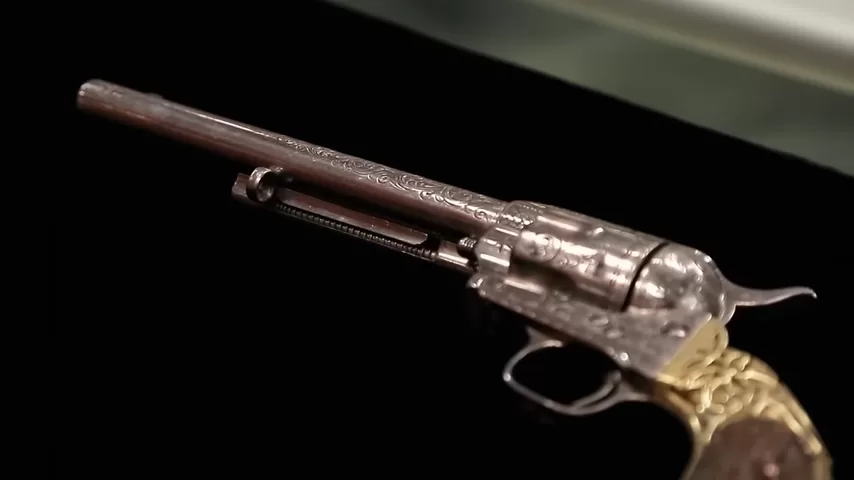The modern student experience is inseparable from the digital world. From taking online exams and accessing learning platforms to managing finances and communicating with peers, students today are more connected than ever. But this connectivity comes with a price: increased vulnerability to digital threats. Despite growing up with technology, many young people still lack the practical knowledge and habits necessary to protect their data, devices, and identities.
Why Students Are Targets
Students are a preferred target for cybercriminals for several reasons:
- They use multiple platforms (university portals, social media, cloud drives) often with overlapping passwords.
- They connect to public or semi-secure Wi-Fi networks in libraries, dorms, cafes, and lecture halls.
- They download files and software from unofficial sources, such as torrents or “free homework” archives.
- They often lack access to advanced security tools like paid VPNs or enterprise-grade antivirus software.
These patterns make students easy to exploit through common techniques such as phishing, spyware, credential stuffing, and social engineering.
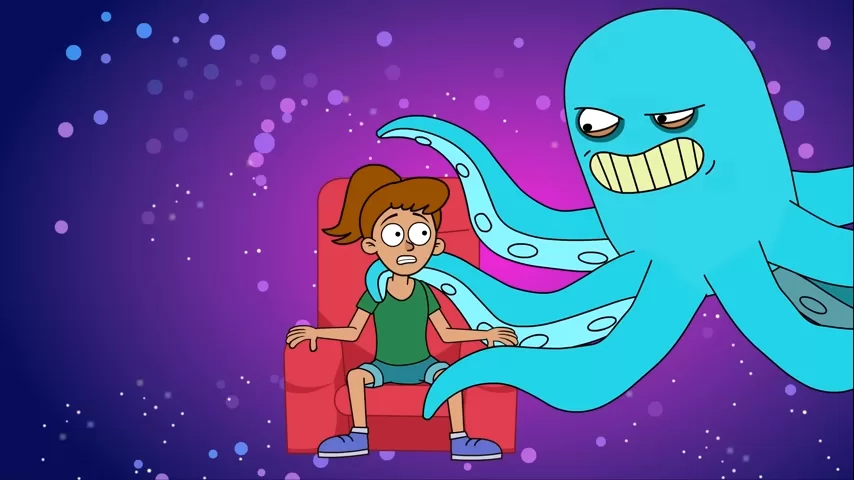
Common Threats Students Face
1. Phishing Emails and Fake Logins
Emails that imitate professors, university administrators, or student services are increasingly sophisticated. These often redirect users to fake login pages that capture credentials.
2. Shared or Purchased Accounts
Some students try to cut costs by buying shared accounts for streaming services, academic tools, or paid databases. This not only violates terms of service but increases exposure to scams and account theft.
3. Infected Academic Files
It’s not unusual for students to download essays, templates, or test answers from unverified sources. Many of these contain hidden malware, ranging from spyware to ransomware.
4. Oversharing Personal Information
Posting personal data online — class schedules, photos in dorms, or location check-ins — creates a detailed digital footprint that can be exploited by stalkers or identity thieves.
5. “Study Helper” Scams
Fake tutoring sites or freelance “homework services” often steal personal information or demand money under threat of blackmail after submission.
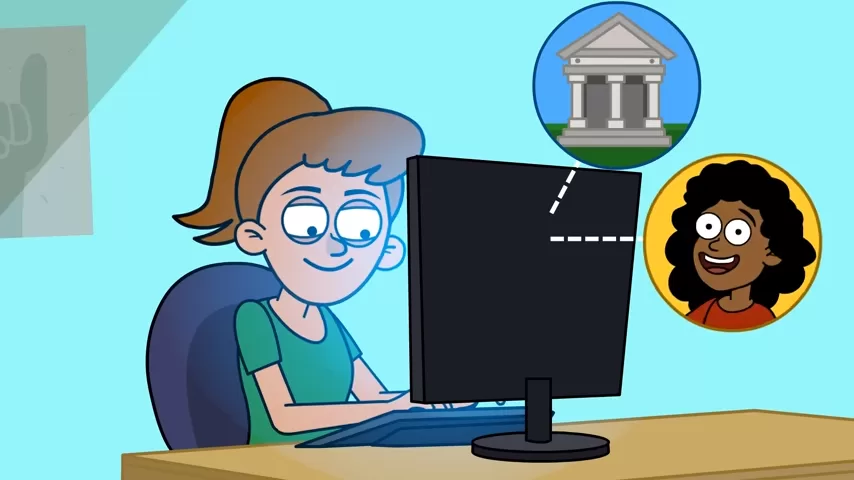
Security Practices That Make a Difference
Use unique, strong passwords. Never reuse the same password for your email, student portal, and social media.
Turn on two-factor authentication (2FA) wherever possible — especially for email and academic logins.
Keep your devices updated. Regular updates patch security vulnerabilities in both operating systems and browsers.
Avoid downloading cracked software or “free essays” from unknown sources. These often contain malicious scripts or trackers.
Use a VPN on public Wi-Fi to encrypt your data.
Be careful on forums. Anonymous platforms can be helpful — or harmful — depending on their content and moderation.
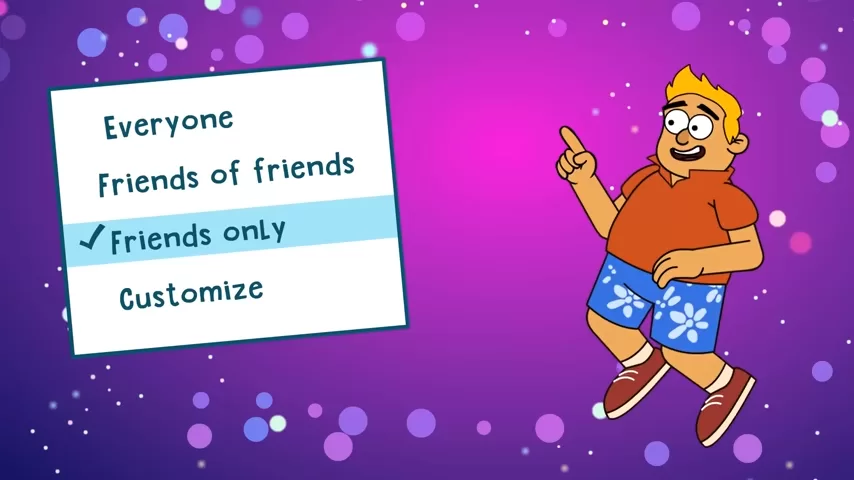
The Role of Education and Awareness
Universities must move beyond IT policies buried in student handbooks. Cyber hygiene needs to be taught and practiced, just like academic integrity. Orientation programs should include digital safety modules. Faculty should regularly remind students to back up their work, check their browser security, and treat digital identity with care.
Even basic steps — such as running phishing simulations or password strength challenges — can raise awareness and reduce risky behavior.
A Cultural Problem: The Normalization of Risk
Among students, risky behavior is often normalized. Sharing Netflix accounts or downloading pirated lecture slides is seen as harmless. But these shortcuts build habits that carry consequences — not just legal ones, but also digital. Many don’t realize how easy it is for a stolen account to be used for spam, phishing, or worse.
When students trade passwords casually or use the same login for both school and entertainment, they unknowingly create entry points for attackers.
Peer Influence and Online Subcultures
Cyber habits are shaped by peer groups. If a friend recommends a certain app, site, or “trick,” students often follow without checking the risks. Online student communities — even those intended for help and sharing — can unknowingly circulate compromised resources.
One example is seen on platforms such as https://studentopedia.ru/forum-lolzteam.html, where academic discussions are sometimes mixed with threads about accessing restricted tools, buying accounts, or finding questionable “help” for assignments. While not all such forums are malicious, they highlight the grey areas students often navigate — where convenience overrides caution.

What to Do If You’re Compromised
If a student suspects their digital security has been breached:
- Change all passwords immediately. Use a password manager if necessary.
- Log out of all sessions on devices and browsers.
- Scan your device for malware using a trusted antivirus or malware removal tool.
- Notify your university’s IT department, especially if the breach involved school credentials.
- Monitor email and bank accounts for suspicious activity.
Early action can prevent larger damage.
Moving Toward a Safer Student Experience
Digital safety isn’t about paranoia — it’s about readiness. In the same way students learn to manage their time and coursework, they must learn to manage their digital footprint. Universities, tech providers, and peer networks all share responsibility.
By creating a culture of awareness, encouraging safe behavior, and staying alert to changing threats, we can ensure that students not only succeed in their studies, but also remain protected in an increasingly digital academic world.